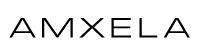Rating: ★★★★☆ (4/5)
Adobe Express has truly streamlined the design process for social media content, logos, and so much more. Whether you’re a professional designer or just starting out, the abundance of professionally designed templates and assets feels like having a personal designer at your beck and call.
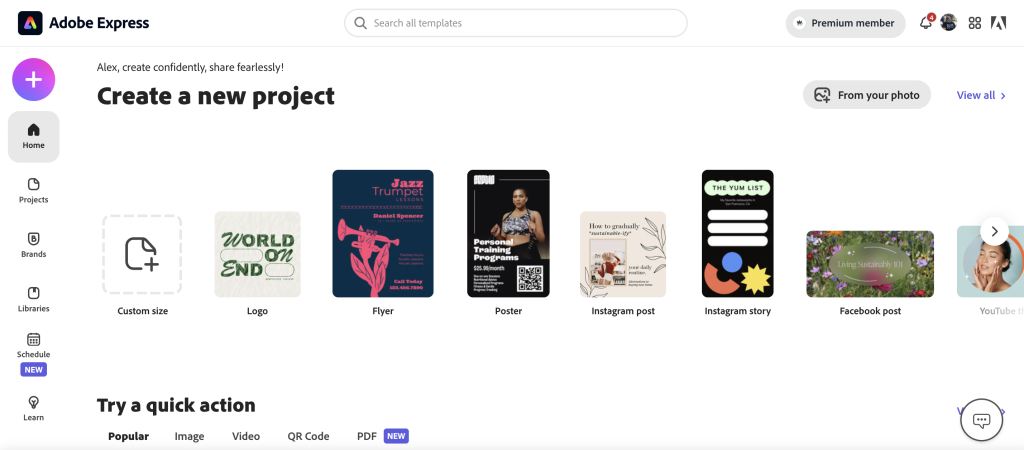
For those familiar with design platforms, Adobe Express’s functionality is reminiscent of Canva, a popular design tool. What sets Adobe Express apart, however, is its integration with other Adobe products, providing an enhanced, professional feel. Much like Canva, Adobe Express also offers a free tier, allowing users to explore the basic features without committing to a subscription. This makes it accessible for hobbyists or small businesses on a budget who still want to create visually appealing content. Whether you’re a Canva veteran looking for a new platform to explore or just starting your design journey, you will find a robust set of tools that caters to different user needs and budgets.
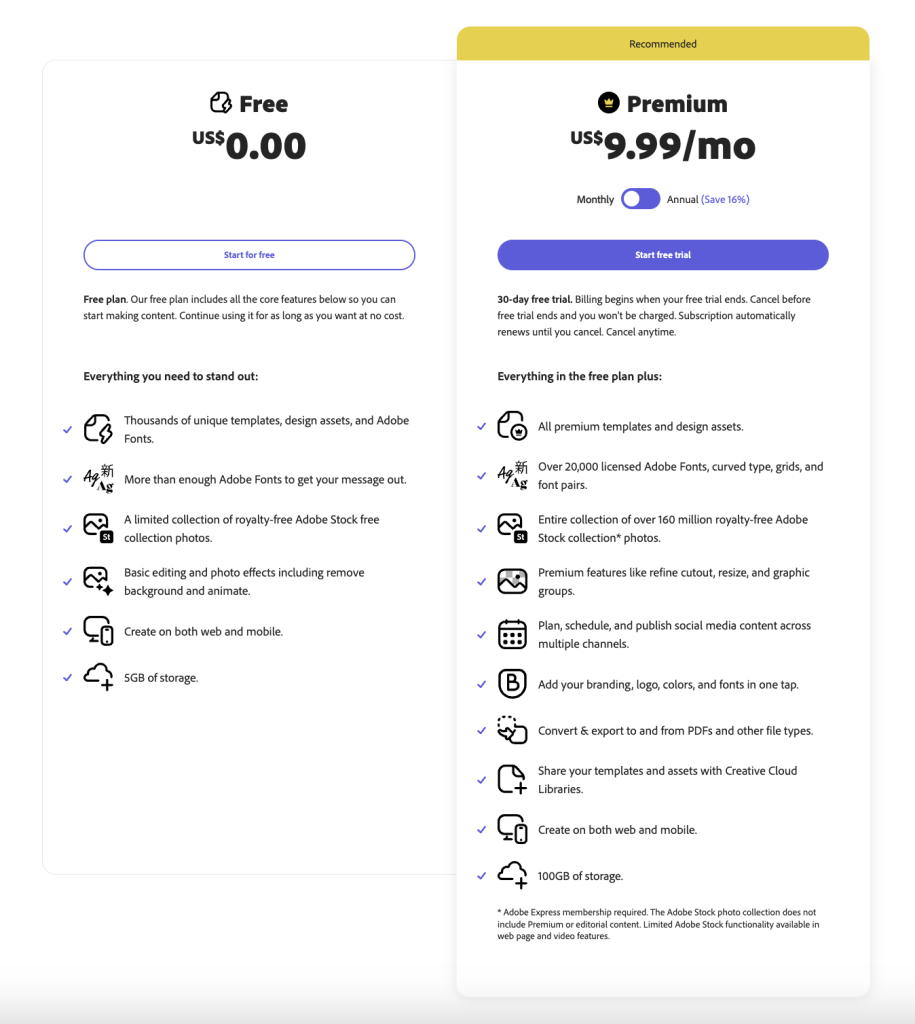
Pros:
- Professionally Designed Templates: Jumpstarting a project is easy with the variety of available templates tailored to various needs.
- Intuitive Tools: The ability to remove backgrounds, animate text, and add your brand has never been more accessible. Resize content effortlessly and apply Photoshop quality effects with just a few clicks or taps.
- Access to Adobe Stock: With an Adobe Express membership, the entire royalty-free photo collection and a full library of Adobe Fonts are at your fingertips.
- Collaboration and Sharing: The integrated apps and services ensure smooth collaboration with your team, sharing logos, fonts, and more. Plus, the Adobe Acrobat-powered PDF features enhance professional sharing.
Cons:
- Membership Required: Although a range of functionalities is offered, the need for Adobe Express membership for full access to Adobe Stock may deter some users. [Note: If you already subscribe to Adobe’s Creative Cloud, you will have access]
- Limited Adobe Stock Functionality: Not all content, such as Premium or editorial content, is accessible, and some may find the web page and video features limited.
Final Thoughts: Adobe Express stands out as a powerful tool for creative design, especially for those who require quick and high-quality content. While the membership requirement and limited Adobe Stock functionality might be a drawback for some, the platform’s ease of use, professional templates, and collaboration features make it a valuable asset for many. Whether you’re building a brand or just exploring your creativity, Adobe Express could be the helping hand you need to elevate your projects.